How to Choose the Right CMS for Your Business
Table of Contents
- Introduction
- Understanding CMS (Content Management System)
- Why Choosing the Right CMS is Crucial
- Key Factors to Consider When Choosing a CMS
- Ease of Use
- Customization Options
- Scalability
- Security Features
- SEO Capabilities
- Support and Community
- Key Factors to Consider When Choosing a CMS
- Top CMS Options for Businesses in 2024
- WordPress
- Joomla
- Drupal
- Shopify
- Wix
- Top CMS Options for Businesses in 2024
- Comparing Popular CMS Platforms
- Steps to Implementing Your Chosen CMS
- Conclusion
Introduction
Choosing the right Content Management System (CMS) for your business is a critical decision that can significantly impact your website’s performance and your business’s success. With numerous CMS options available, making the right choice can be overwhelming. This guide will help you understand what a CMS is, why it’s important, and how to choose the best CMS for your business needs.

Understanding CMS (Content Management System)
A Content Management System (CMS) is a software application that allows users to create, manage, and modify content on a website without needing specialized technical knowledge. A CMS simplifies the process of publishing content, enabling businesses to maintain a dynamic online presence with ease.
Why Choosing the Right CMS is Crucial
Selecting the appropriate CMS for your business can influence everything from website performance and user experience to SEO rankings and security. The right CMS can streamline your content management processes, enhance your website’s functionality, and support your business growth.
Key Factors to Consider When Choosing a CMS
Ease of Use
An intuitive and user-friendly interface is essential for efficient content management. Look for a CMS that offers an easy-to-navigate dashboard and straightforward content editing tools.
Customization Options
Your CMS should allow for extensive customization to meet your specific business needs. This includes customizable templates, plugins, and modules.
Scalability
As your business grows, your website needs to scale accordingly. Choose a CMS that can handle increased traffic and additional content without compromising performance.
Security Features
Security is paramount for protecting your website and user data. Ensure your CMS provides robust security features, including regular updates, secure plugins, and user access controls.
SEO Capabilities
SEO is crucial for driving organic traffic to your website. A good CMS should offer built-in SEO tools or support SEO plugins to help optimize your content for search engines.
Support and Community
Having access to support and a vibrant user community can be invaluable. Choose a CMS with extensive documentation, customer support, and a large community of users and developers.

Top CMS Options for Businesses in 2024
WordPress
WordPress is the most popular CMS, known for its ease of use, extensive customization options, and a vast array of plugins and themes. It is suitable for businesses of all sizes.

Joomla
Joomla offers flexibility and robust content management features, making it ideal for complex websites and online applications. It is highly customizable and has a strong developer community.
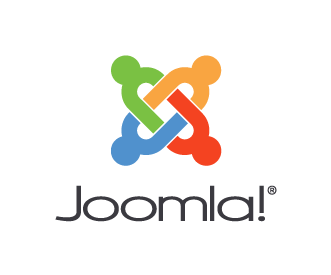
Drupal
Drupal is known for its scalability and security, making it a preferred choice for large enterprises and government websites. It requires more technical expertise but offers powerful features.
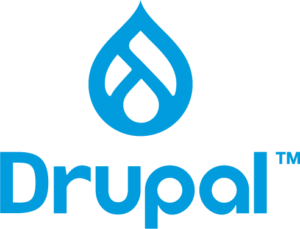
Shopify
Shopify is a leading e-commerce CMS that provides everything you need to create an online store. It offers easy integration with payment gateways and a variety of themes designed for e-commerce.

Wix
Wix is a user-friendly website builder with drag-and-drop functionality. It is ideal for small businesses and individuals who need a simple yet professional online presence.
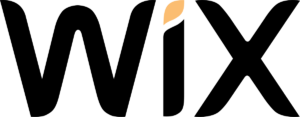
Comparing Popular CMS Platforms
When comparing CMS platforms, consider your specific business needs, budget, and technical expertise. Each CMS has its strengths and weaknesses, and the best choice depends on your unique requirements.
Steps to Implementing Your Chosen CMS
- Identify Your Business Needs: Determine the primary goals for your website.
- Research and Choose a CMS: Use the criteria discussed to select the best CMS.
- Set Up Hosting and Domain: Choose a reliable hosting provider and register your domain.
- Install the CMS: Follow the installation guide for your chosen CMS.
- Customize Your Website: Use themes, plugins, and custom code to create your desired look and functionality.
- Optimize for SEO: Implement SEO best practices using the built-in tools or plugins.
- Test and Launch: Thoroughly test your website for usability, performance, and security before going live.
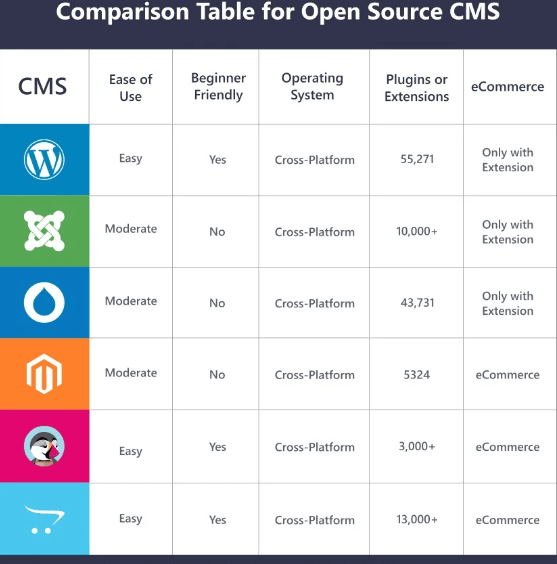
Conclusion
Choosing the right CMS for your business is a foundational step in building a successful online presence. By considering factors such as ease of use, customization, scalability, security, SEO capabilities, and support, you can select a CMS that meets your business needs and helps you achieve your online goals. Stay informed about the latest trends and make an informed decision to ensure your website remains competitive in the digital landscape.

By carefully choosing the right CMS, businesses can create a professional, efficient, and scalable website that supports their growth and enhances their digital presence.
