The Role of UX/UI Design in Website Success
Table of Contents
- Introduction
- Understanding UX and UI Design
- What is UX Design?
- What is UI Design?
- Understanding UX and UI Design
- Why UX/UI Design Matters for Website Success
- Enhancing User Experience
- Improving Usability
- Boosting Engagement and Retention
- Driving Conversions
- Why UX/UI Design Matters for Website Success
- Key Elements of Effective UX/UI Design
- User Research
- Wireframing and Prototyping
- Visual Design
- Usability Testing
- Key Elements of Effective UX/UI Design
- Best Practices for UX/UI Design in 2024
- Mobile-First Design
- Accessibility Considerations
- Minimalist Design
- Performance Optimization
- Best Practices for UX/UI Design in 2024
- Case Studies: Successful UX/UI Design Examples
- Conclusion
Introduction
In today’s digital world, a well-designed website is more than just a visual treat; it’s a key component of your business success. UX (User Experience) and UI (User Interface) design play a pivotal role in shaping how users interact with your site. Effective UX/UI design not only makes your website visually appealing but also ensures that users have a seamless and enjoyable experience. This post delves into the crucial role of UX/UI design and how it can significantly impact your website’s success.
Understanding UX and UI Design

1. What is UX Design?
User Experience (UX) design focuses on creating a positive and meaningful interaction between users and a website. It encompasses all aspects of the user’s journey, from ease of use to overall satisfaction. Good UX design ensures that users can easily navigate and find what they need on your site.
2. What is UI Design?
User Interface (UI) design deals with the visual aspects of a website. It involves designing the layout, buttons, colors, fonts, and other elements that users interact with. UI design aims to create an aesthetically pleasing and intuitive interface that enhances the user experience.
Why UX/UI Design Matters for Website Success
1. Enhancing User Experience
A well-designed UX ensures that users can navigate your website effortlessly and find the information they need quickly. It reduces frustration and increases user satisfaction, leading to longer visits and higher engagement.
2. Improving Usability
Good UX/UI design makes a website more usable by providing clear navigation, intuitive interfaces, and effective user flows. This ensures that users can achieve their goals with minimal effort.
3. Boosting Engagement and Retention
An engaging and visually appealing UI design encourages users to spend more time on your site and return in the future. Effective UX/UI design can lead to increased interactions and lower bounce rates.
4. Driving Conversions
UX/UI design plays a critical role in conversion optimization. By making your website easy to use and visually appealing, you can guide users towards desired actions, such as making a purchase or filling out a contact form.

Key Elements of Effective UX/UI Design
1. User Research
Conducting user research helps you understand your audience’s needs, preferences, and pain points. This information is crucial for designing a user-centric website that meets the expectations of your target users.
2. Wireframing and Prototyping
Wireframes and prototypes are essential for visualizing the layout and functionality of your website before development. They help identify design issues early and ensure that the final product aligns with user needs.
3. Visual Design
Visual design involves choosing colors, fonts, and imagery that align with your brand and create a visually appealing experience. Consistent and thoughtful visual design enhances the overall user experience.
4. Usability Testing
Usability testing involves evaluating your website with real users to identify areas for improvement. Testing ensures that your site is user-friendly and helps uncover any issues that may affect the user experience.
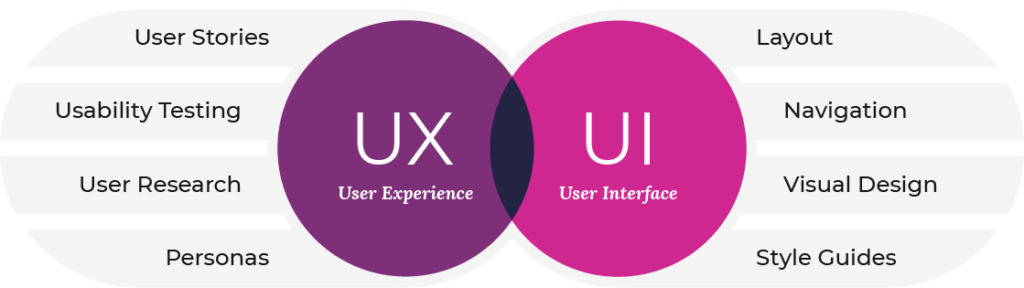
Best Practices for UX/UI Design in 2024
1. Mobile-First Design
With the increasing use of mobile devices, designing for mobile first is essential. Ensure that your website is responsive and provides a seamless experience across all devices.
2. Accessibility Considerations
Designing with accessibility in mind ensures that your website is usable by people with disabilities. Follow accessibility guidelines to make your site inclusive for all users.
3. Minimalist Design
Minimalist design focuses on simplicity and functionality. Removing unnecessary elements can improve user focus and make your site more intuitive.
4. Performance Optimization
Optimizing your website’s performance is crucial for providing a fast and responsive user experience. Implement best practices to ensure quick load times and smooth interactions.
Case Studies: Successful UX/UI Design Examples
Examining successful UX/UI design case studies can provide valuable insights and inspiration. Analyze how leading websites have implemented effective design strategies to achieve their goals.
Conclusion
UX/UI design is a fundamental aspect of creating a successful website. By focusing on enhancing user experience, improving usability, boosting engagement, and driving conversions, you can ensure that your site meets the needs of your audience and stands out in the competitive digital landscape. Embrace best practices and continually refine your design approach to achieve lasting success.
Search phrases: “importance of UX/UI for websites”, “UX/UI design success”
Image Source: Freepik
Effective UX/UI design is not just about making a website look good; it’s about creating an experience that resonates with users and supports your business objectives. By following the guidelines and incorporating the best practices outlined in this post, you can design a website that delights users and drives your business forward.

